My Reloading Log Book
This is Reloader's Cloud, your personal reloading log book and shooting result management tool. This free service was created by a group of shooting enthusiasts and long time reloaders.
Start using it with your Google account.
This is Reloader's Cloud, your personal reloading log book and shooting result management tool. This free service was created by a group of shooting enthusiasts and long time reloaders.
Start using it with your Google account.
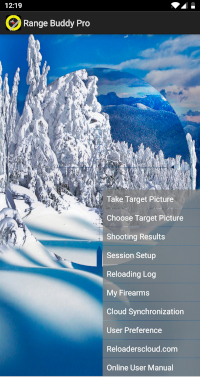

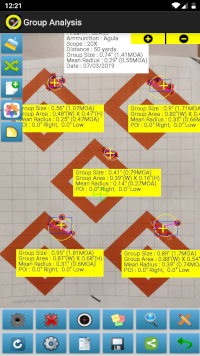

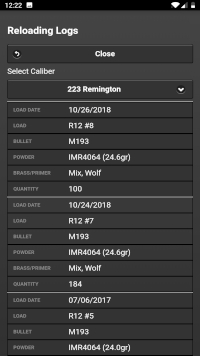
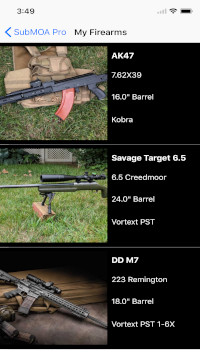
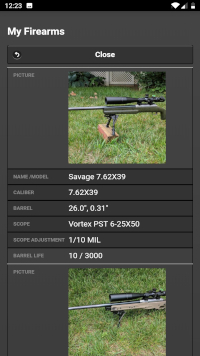

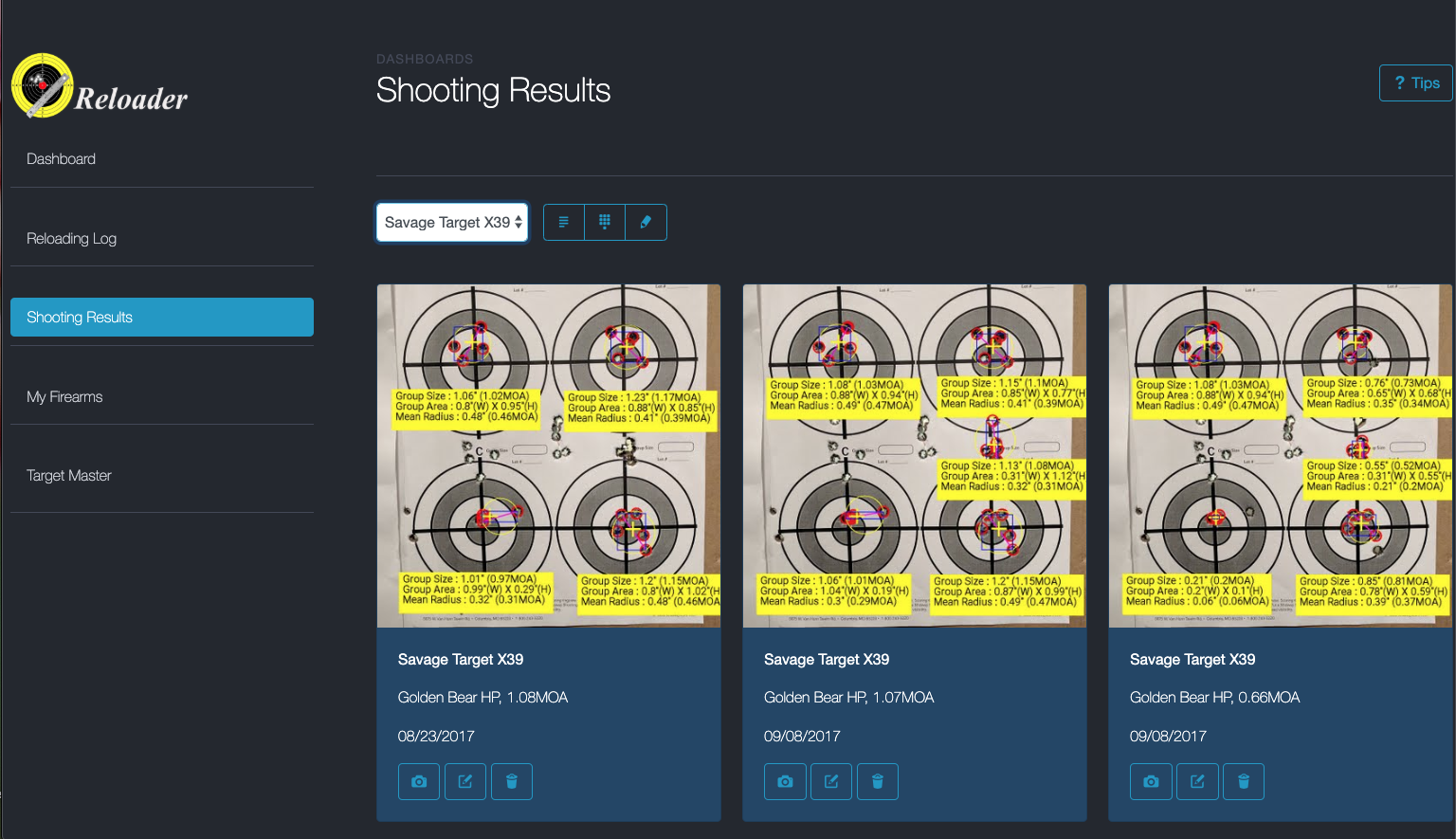


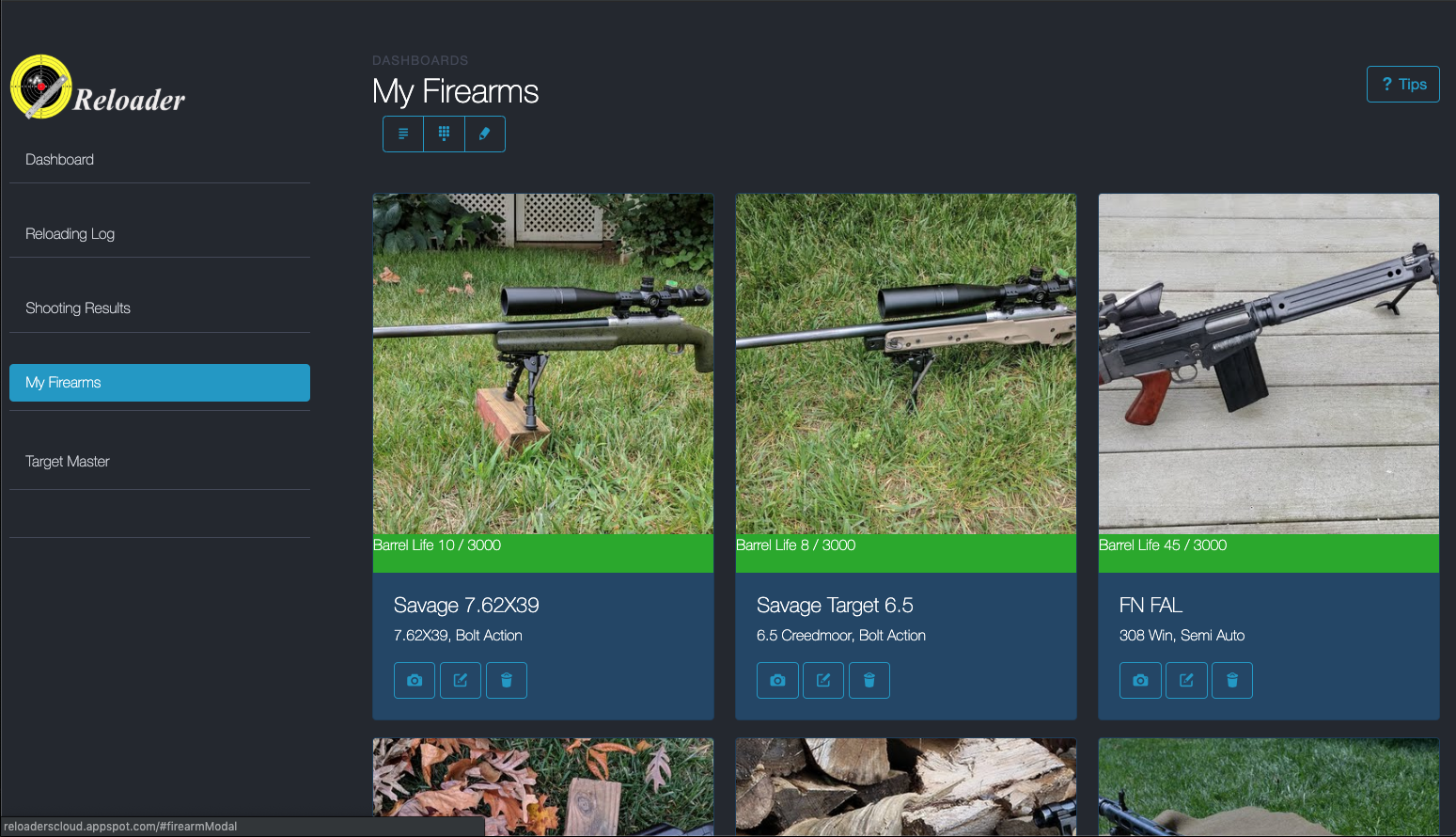
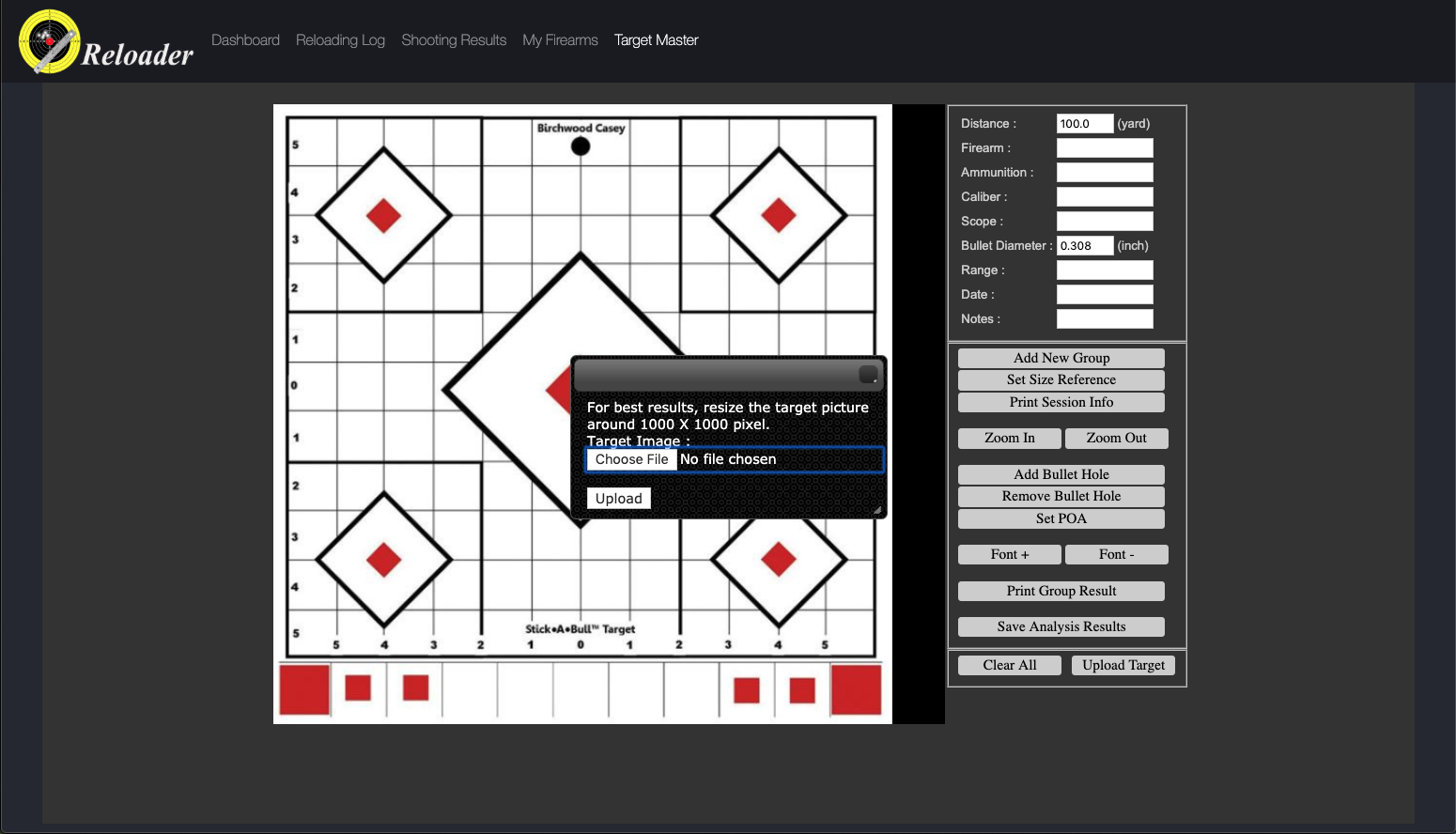
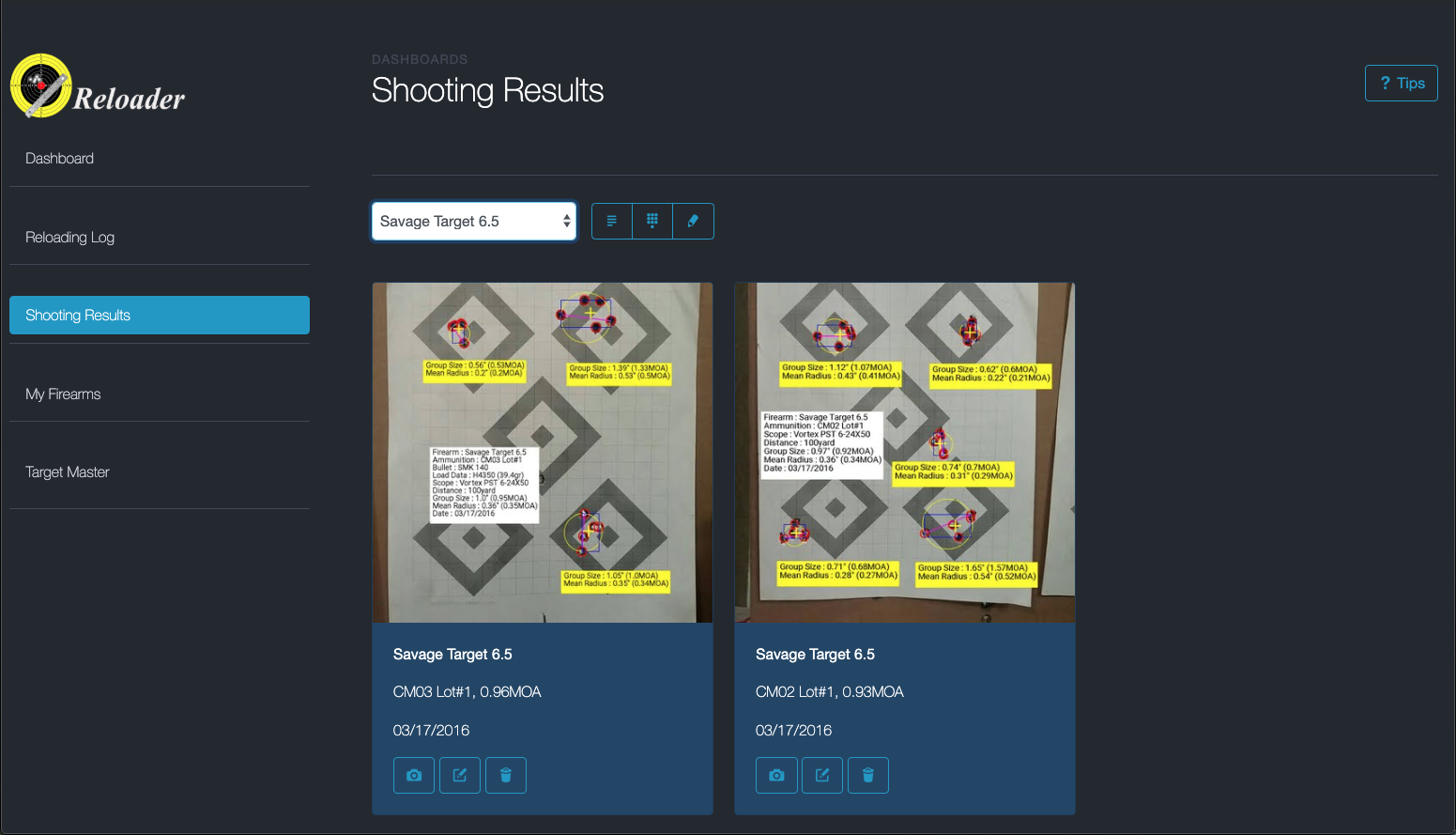

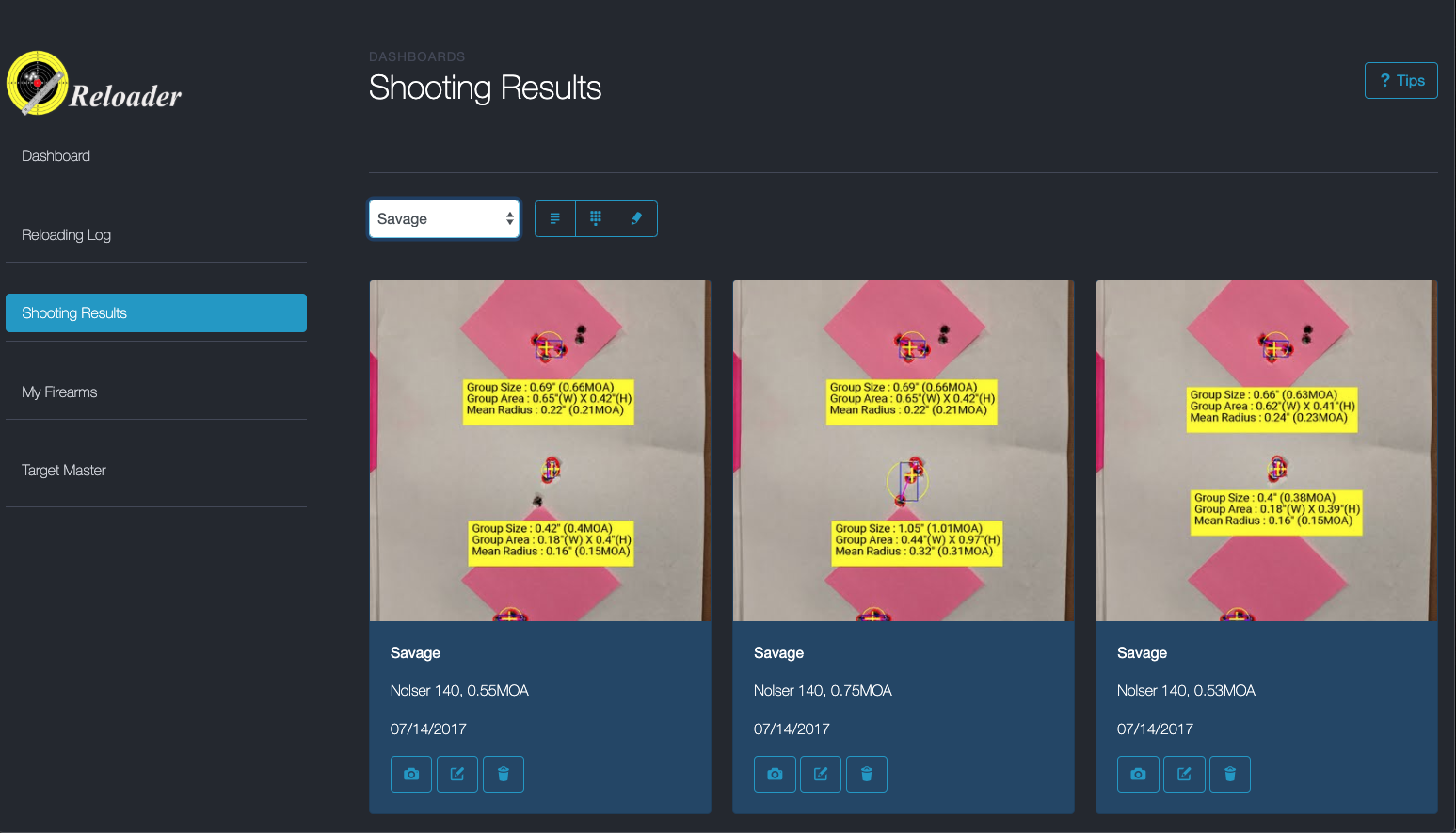
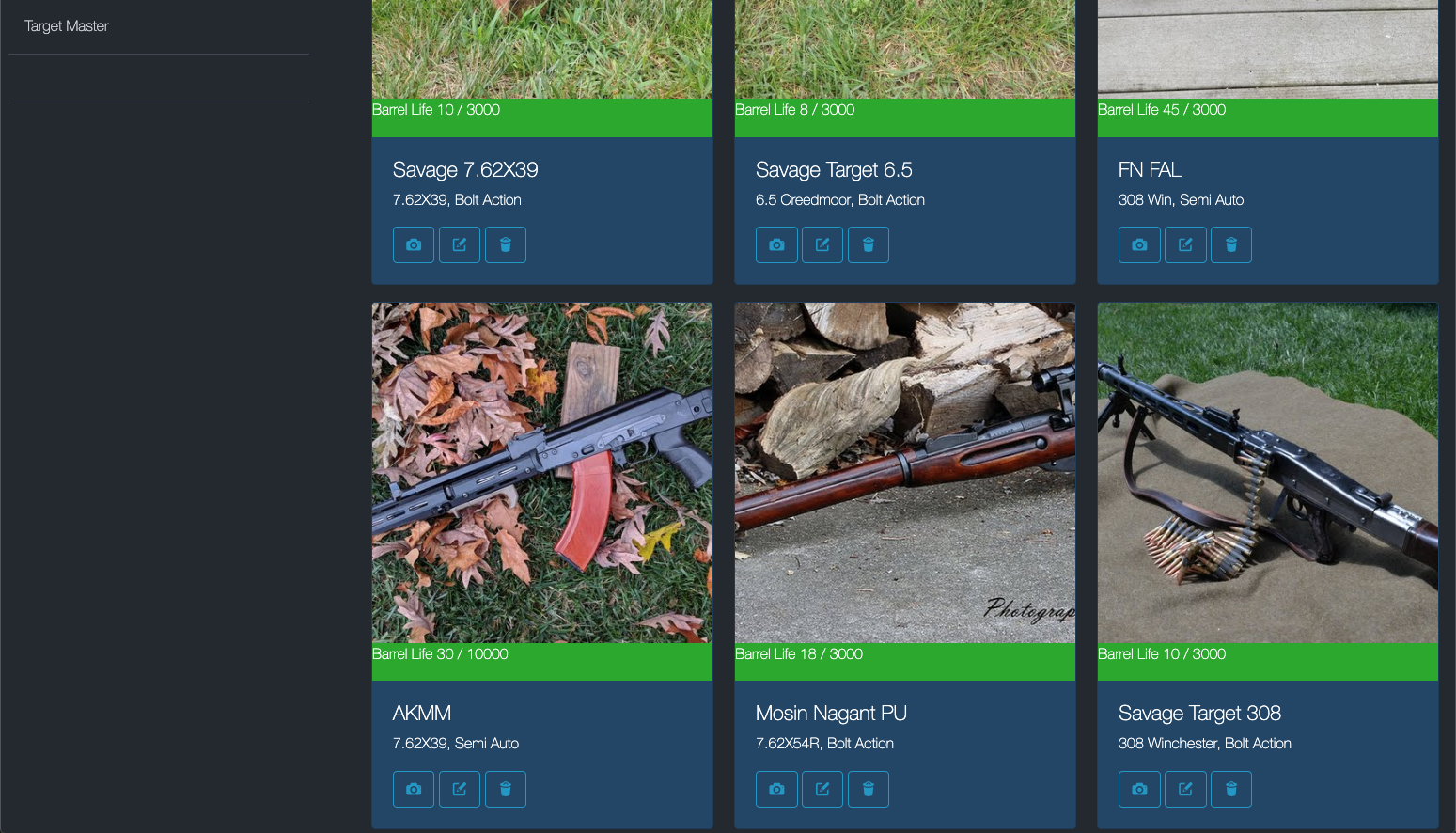
This is the age of smart phones, so we created some mobile apps for shooting sports enthusiasts, especially precision rifle shooters and reloaders. available for both Android and iOS devices. For more details, please visit the iTunes Store or Google Play Store. Or checkout the app instructions Here

X-Mark is designed for score competition shooters. It has 30 built in NRA standard targets for High Power Rifle, Smallbore and Pistol competitions and 10 ISSF Olympic targets. The app calculates shooting score based on selected target and shooting distance. It turns your plain paper target into any supported standard target. Besides built-in targets, users can define their own.
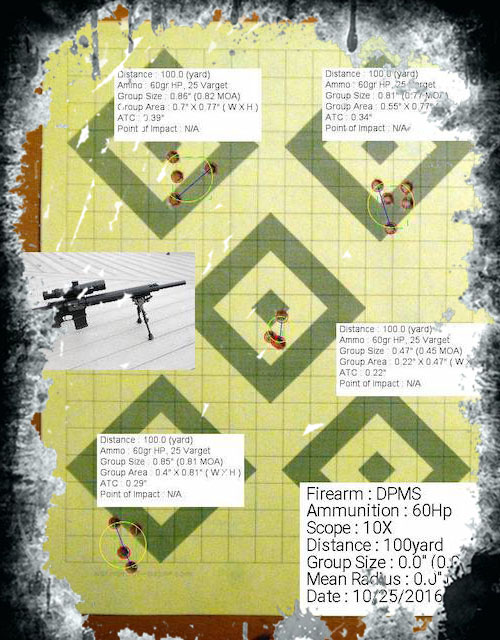
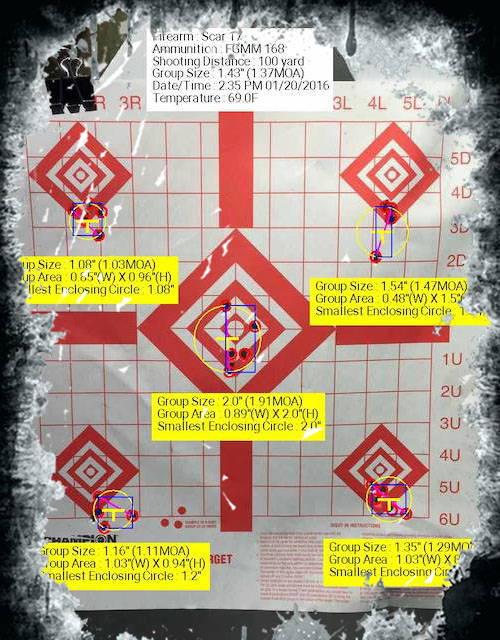

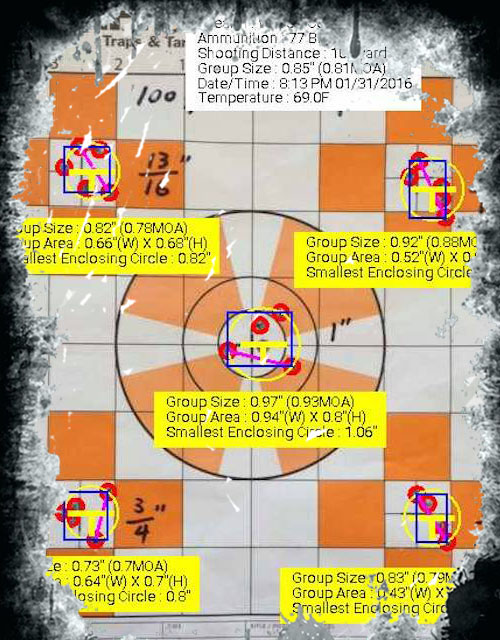
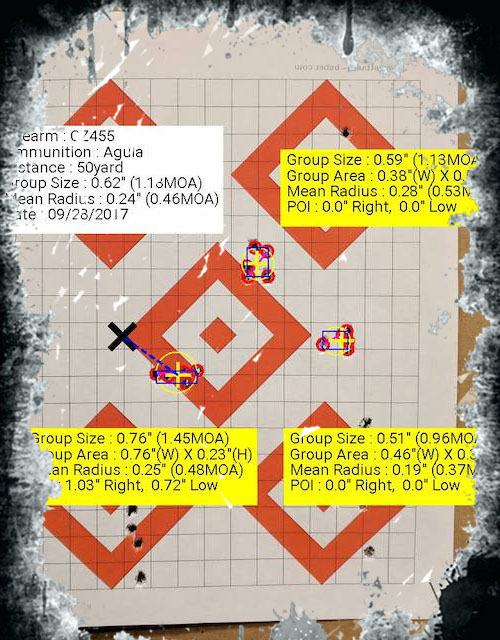
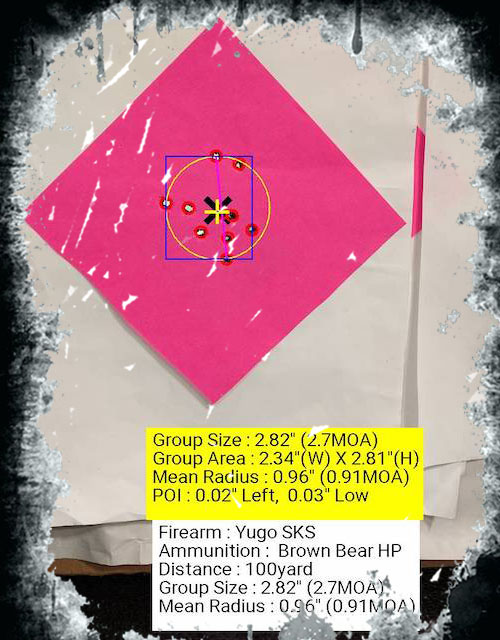

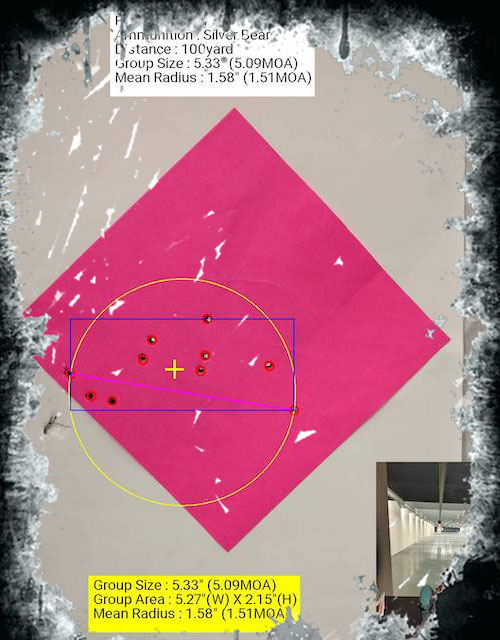
Also we try to make the apps user friendly, many user find there is a learn curve to get familiar with them. Here are some video tutorials on Youtube. For updated Range Buddy / SubMOA user manual, please click here.
This website started as an easy to use online reloading log book, and gradually we added features to record shooting result and firearms information. It also serves as the backed of the mobile app RangeBuddy Pro and SubMOA Pro. By record and collecting these data, the website provides the following services:
Track ammo inventory
View shooting results for a particular reload
View reloading data for a shooting group
Quick lookup for the most accurate load for a firearm
Track firearm shot count and barrel life
You don't need to create a user name and password for this website. Just use your existing Google+ (or Gmail) or Facebook. After your account is created, you can get the service code used to sync your mobile device with this website.
Absolutely! all your data is stored in Google Cloud Service. We also provide an export feature that lets you download your data to Excel files
The app was first developed for Android and called Range Buddy and Range Buddy Pro. But at that time, there was already an app called Range Buddy in the Apple Store, so we decide to name them SubMOA and SubMOA Pro for the iOS version.
Both the Android version and iOS version are updated frequently and have the same features.
The core functions of these apps are measuring and documenting shooting results. You can take the target picture, mark the bullet holes, and the app will calculate the group size, MOA (or MIL), group width and height, and the average point of impact (POI). You can post the results near the group. If you set the point of aiming (POA), the app will calculate the difference between POI and POA, and the scope windage and elevation adjustments.
You can calculate single groups or multiple groups on the same target picture and save the average group results.
If you want, you can use the Picture in Picture (PIP) feature to document your equipment configuration with the target picture.
The app calculates group size by counting the pixels on the target picture between bullet holes. But the app has no idea how to translate pixels to real distance without knowing the reference size.
The reference size is the real distance (inch or mm) between 2 locations on the target picture, users can mark 2 locations on the target picture in which they know the real distance. The app will know how to calculate real distance based on pixel counts.
To set the reference size:
1. Identify 2 localtions on the target where you know the real distance.
2. Moving the picture, put location #1 under the green mark.
3. Click the ruler button, a red start ruler mark will be put on location #1
4. Moving the picture, put location #2 under the green mark. A red line will follow between the 2 locations
5. Click the ruler button again, a dialog window will appear and let you enter the real distance.
6. Click on the OK button, the reference size was set
You can do this process multiple times if you think something is not right.
For more information, please check the Range Buddy / SubMOA user manual.
It is simple, suppose your set your bullet diameter correctly, for example, 0.308" for 30-06, 308 Winchester, 0.224" for 223 Remington, 0.310" for 7.62X39. If the reference size is correct, the red bullet holes should be very close to the bullet hole size on target.

Reference size and bullet diameter is correct.
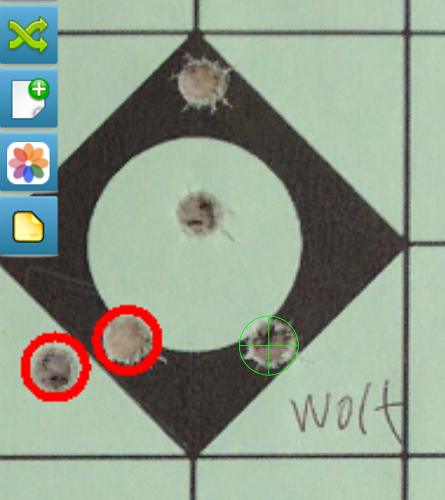
Wrong settings. In this case, the ammo is 223 Remington, but bullet diameter was set to 0.308"
For more information, please check the Range Buddy / SubMOA user manual.
When marking bullet hole, point of aiming, or notes, the system needs to map the green mark location in the center of view window to the target image under it. in iOS, the mapping only works correctly when the image size is larger than the view window. So if this happens, just zoom in on the images and try again.
The green mark is fixed at the center of the view window, it's a overlay on the target image. If you didn't see the green mark, just zoom the image, it will appear.
Range Buddy Pro (Android) and SubMOA Pro (iOS) can sync data with the website. The sync process works like this:
1. The app downloads reloading data from website.
2. The app downloads firearm data from website, the new app version also downloads firearm pictures if available.
3. The app retrieve a list of group records already in the website.
4. The app upload group analysis results and target pictures to the website.
After syncing with Cloud, you can delete the analysis results and target pictures from your device to save storage.
During the sync process,the server will check if a particular reload was all spent, if so the record will not download to the app. This is designed to prevent too many data from loading onto your phone.